Categories
- מתגים וציוד אלחוטי
- רשת מחשבים
- זיהוי ביומטרי
- מערכות צפיה ושמע
- מפצלי וידאו
- סאב
- אלקסה
- סונוס
- ציוד תקשורת - Pakedge
- שרת - NAS
- פתרונות אוורור לארונות מדיה
- מסכי הקרנה
- מנורות למקרנים
- מערכות אל פסק
- מתקני מולטימדיה לשולחנות
- מסכי טלוויזיה
- שילוט כבלים וציוד
- Control4
- שליטה T-Control
- רסיבר לקולנוע ביתי
- מקרנים
- טלוויזיות
- חדרי קולנוע
- אודיו אקסלוסיב
- לוחות אקוסטיים
- פנלים LED ותאורות אופטית
- תוכניות ולוחות חשמל
- רמקולים שקועים In Wall
- מראות מדיה
- הורדות
- מערכת כריזה
- מעליות
- מתקן עגינה לאייפד כולל הטענה
- חדרי ישיבות חכמים
- מרכזיות טלפונים IP
- סטרימר (נגן מדיה)
- ספות ישיבה לחדרי קולנוע
- מצלמות אבטחה
- מערכות אזעקה
- מערכות אינטרקום
- מערכות גילוי וכיבוי אש
- אביזרים לחדרי קולנוע
- אפל - Apple
בקשת מידע על המוצר
מאמרים אחרונים
שפרו את בטיחות הבית
מצלמות אבטחה חכמות הן מערכת טכנולוגית מתקדמת המיועדת להבטיח את שלום ביתנו ועסקינו. מערכות אלו כוללות תכונות כמו חיבור לאינטרנט, יכולת תחזית תנועה,...
בתאריך Jul 23, 2025
5 סיבות לבית חכם – יותר נוחות, בטיחות, חיסכון וערך לנכס
במציאות הדיגיטלית של היום, מערכות הבית החכם הפכו מלהיות מדע בדיוני למציאות יומיומית. עבור עסקים בכל הגדלים, אימוץ טכנולוגיות חדשות הוא לעיתים...
בתאריך Jul 23, 2025
6 טכנולוגיות חדשות בשליטה ובקרה על חשמל חכם
האינטרנט של הדברים - מרשתת הדברים (IoT) הוא טכנולוגיה שמחברת חפצים פיזיים לאינטרנט, ואינה מוגבלת רק למחשבים וטלפונים חכמים. בעולם החשמל, זה אומר...
בתאריך Jul 23, 2025
5 פתרונות סאונד מתקדמים לשדרוג מערכות קולנוע ביתי והחוויה האודיו-ויזואלית
אין ספק שבעידן שבו הקולנוע הביתי הפך לחלק מרכזי מאורח החיים שלנו, איכות הסאונד משחקת תפקיד חשוב מאוד במידת ההנאה. מערכת Dolby Atmos מתהדרת ביכולת...
בתאריך Jul 23, 2025
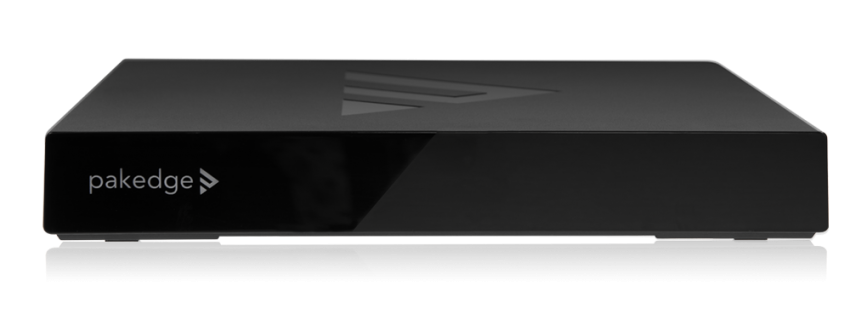
Pakedge Wireless Router EU) WR-1)
מותג:
Pakedgeמודל:
WR-1תיאור מוצר:
Pakedge WR-1 עם BakPak לייט הוא חזק, ביצועים גבוהים נתב אלחוטי המיועד לבית קטן מחובר של היום. WR-1 משלב ניתוב במהירות גבוהה וטכנולוגיה אלחוטית מתקדמת כדי לענות על הדרישות של הבית המחובר של היום ומספק חוויה יוצאת דופן במחיר סביר.
אספקת 500 Mbps של WAN ל- LAN התפוקה, כפול הלהקה 802.11ac אלחוטית, 2x2 MIMO מערכי אנטנה לשיעורי נתונים של עד 1200 Mbps, מתקדם 802.11ac גל 2 MU-MIMO עם הטכנולוגיה beamforming, הנתב האלחוטי WR-1 מתוכננת לספק חוויה אלחוטית עקבית, המבוססת על ביצועים, שלקוחות עם בית קטן יכולים לסמוך עליהם.
באמצעות אשף ההתקנה מהירה להתחיל, אתה יכול לקבל את הלקוחות שלך ולהפעלתו בתוך דקות. אם בית הלקוח שלך דורש כיסוי נוסף, השתמש ב- WR-1 כדי לדחוף את התצורה בצורה חלקה עד שתי WAP נוספות. WR-1 מספק גם גישה מרחוק מאובטחת (OpenVPN ו- Pakedge DDNS), הצפנת האבטחה העדכנית ביותר ותכונות אלחוטיות מתקדמות כדי להבטיח ביצועים טובים יותר עבור יישומי הזרמת שמע / וידאו זורמים במיוחד.
ה- WR-1 זמין כקובץ SKU יחיד (WR-1-1) או 5-Pack (WR-1-1-5PK) ומגיע עם אחריות לשלוש שנים.
זמן הספקה:
9 - 12 ימיםBakPak Lite is designed to provide remote cloud monitoring and configuration to the WR-1 Wireless Router. Using BakPak, you can remotely monitor and configure your customer’s WR-1 without having to roll a truck. In just a few clicks, register your WR-1 with your new or existing BakPak account and configure secure remote access to your WR-1 using the built-in BakPak DDNS and VPN to start managing your customer’s network remotely and securely.
BakPak features available with the WR-1 include:
- Remote monitoring and configuration for the WR-1 — Using your mobile phone or the BakPak web interface, remotely configure WR-1 wireless settings, including LAN and SSIDs, security profiles, and the guest network.
- Real-time alerts — Receive WR-1 online/offline status notifications through text, email, and the BakPak app.
- Real-time and historical analytics — Monitor the health of the Internet connection and speed tests with event logs. Select a date range to review saved Internet speed tests and event logs for faster troubleshooting.
- Remote WR-1 reboot — Remotely power cycle the WR-1 to keep the network running smoothly.
- Single BakPak dashboard — Monitor all of your customers’ networks under “one virtual roof,” your BakPak dashboard. View your customers’ sites from a list view or geographic map view that shows the health and location of each customer’s network.
- Mobile management — Monitor, configure, reboot, and receive alerts for the WR-1 using the BakPak app.
















